




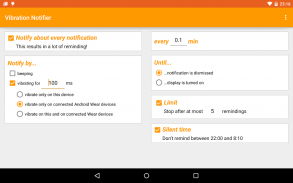
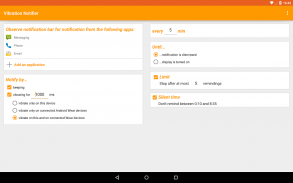
Vibration Notifier

Description of Vibration Notifier
Vibration Notifier is an application designed for the Android platform that enhances notification management by providing users with a customizable vibration feature. This app enables users to receive alerts for missed calls, unread SMS, and other notifications through a series of vibrations, ensuring important messages are not overlooked. For individuals who often miss notifications in a busy environment, the Vibration Notifier offers a solution to keep users informed even when their devices are silent or out of reach.
One of the core functionalities of Vibration Notifier is its ability to vibrate at specified intervals when a notification is missed. Users can customize the frequency and duration of the vibrations, making it easier to notice missed calls or unread messages without needing to check their devices constantly. This feature is particularly useful in situations where users may not hear their phone ringing or feel it vibrating.
The app supports notifications from a variety of applications that display alerts in the Android status bar. This includes popular messaging apps like WhatsApp, GoogleTalk, and social media platforms such as Twitter and Facebook. To utilize this feature, users must grant the app access to their notification bar. This access allows Vibration Notifier to monitor incoming notifications from these applications and trigger the appropriate vibrations.
For those who prefer a quieter experience, Vibration Notifier includes a silent hours setting. This feature allows users to define a specific time interval during which the app will refrain from vibrating or beeping. However, it is important to note that this setting only affects the Vibration Notifier itself; other applications, such as Gmail, may still produce sound notifications during this period.
In addition to its vibration capabilities, Vibration Notifier is compatible with Android Wear smartwatches. An optional in-app purchase enables users to receive vibrations on their connected smartwatches, providing an additional layer of notification management. This feature allows users to stay alerted to important notifications even when their phone is not within reach. The app can also send a test command to verify compatibility with Android Wear devices, ensuring that users can effectively utilize this feature.
To enhance its functionality, Vibration Notifier employs a range of permissions necessary for its operations. These include permissions to read phone state, receive SMS, and access call logs and contacts. Such permissions enable the app to accurately differentiate missed calls from rejected ones and to detect unread SMS messages. The app also requires vibration permissions to activate the notification vibrations, as well as access to external storage for communication with Android Wear devices.
Users experiencing issues with Vibration Notifier may want to check their device settings. Some manufacturers implement features that restrict background app activity, such as Samsung's Battery Optimizer or Huawei's Protected Apps. These features can prevent Vibration Notifier from functioning correctly, and adjusting these settings may resolve any operational problems.
Vibration Notifier also addresses the needs of users who may have their devices set to silent mode. In this scenario, the app will not change the vibration settings of other applications. Instead, it will provide additional vibrations and beeps if users have not turned on their device's display before the notification period expires. This setting ensures that important alerts are still communicated to users, even during times when their devices are silenced.
The app's initial vibration feature triggers a vibration after a specific time set by the user. It does not immediately vibrate upon receiving a notification, as that responsibility lies with the notifying apps. However, users can opt for an initial vibration on their connected Android Wear smartwatch, helping to ensure they receive timely updates.
Vibration Notifier stands out due to its versatility and customization options, making it a valuable tool for anyone looking to improve their notification management on Android devices. With features designed to keep users informed without causing distractions, this app is well-suited for individuals with busy lifestyles or those who may frequently miss notifications.
In the crowded landscape of notification management applications, Vibration Notifier provides a focused approach to alert users about missed communications. Its ability to vibrate at set intervals, compatibility with Android Wear devices, and customizable silent hours make it a practical choice for enhancing notification visibility. With effective use of permissions and a variety of supported applications, Vibration Notifier delivers a streamlined solution for managing notifications efficiently.
By incorporating this app into their daily routine, users can ensure they remain connected and informed without constantly needing to check their devices. The combination of vibration alerts and smartwatch compatibility positions Vibration Notifier as a useful resource for maintaining communication awareness in today's fast-paced world.


























